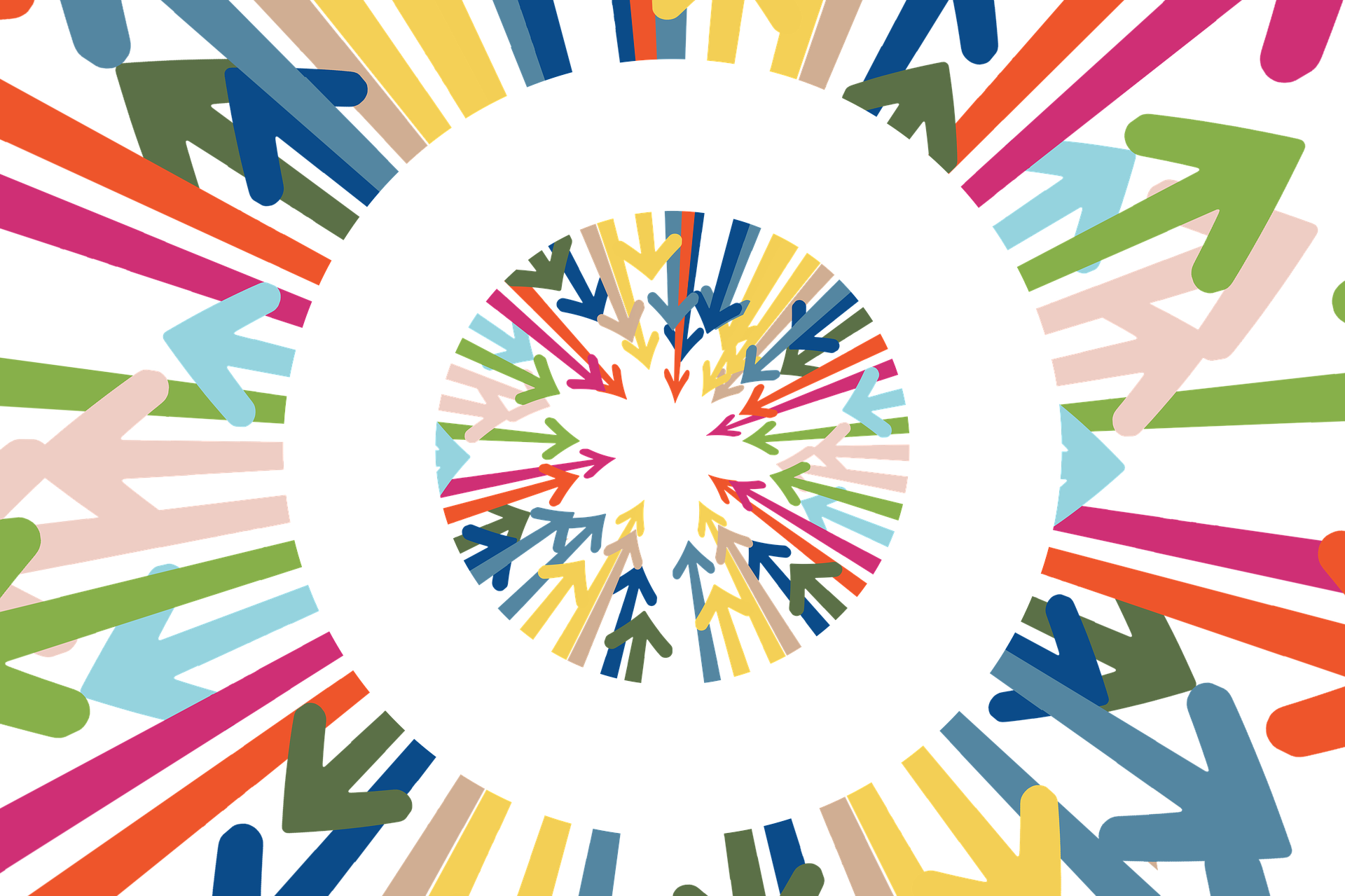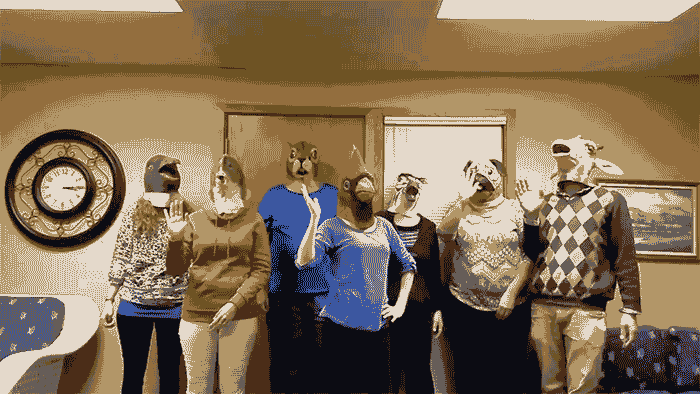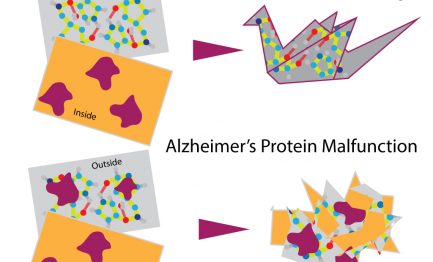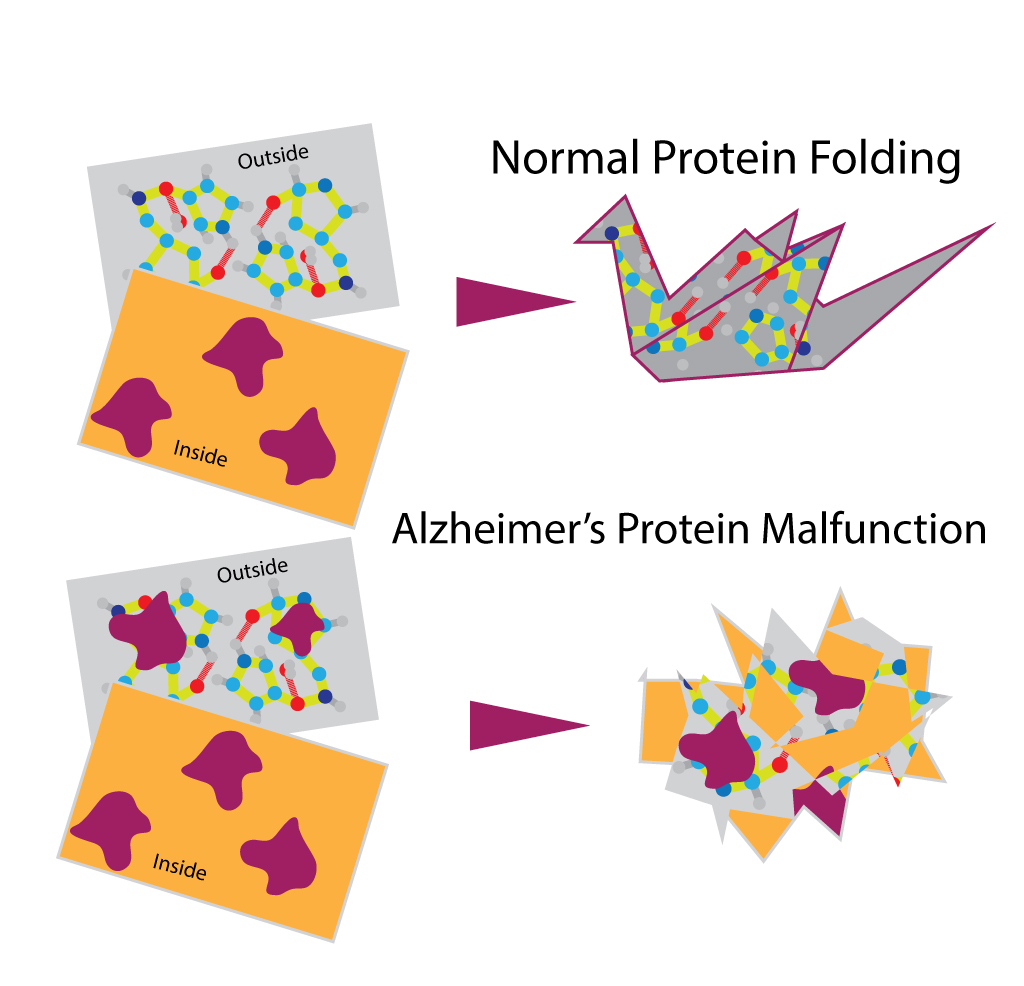Great tools for posting to social media and your own blog:
It is can be difficult to obtain pictures for social media posts on blog ideas especially if you have other job duties on top of marketing. Marketing sometimes can be pushed onto the backburner and left there. Luckily the internet can be a great place to share information and resources freely, so we have put together some great website to obtain marketing resources for free!
Pixabay – Free CC0 Images and Videos
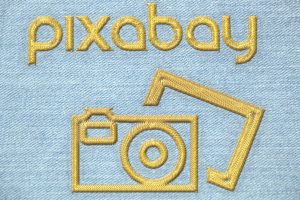 Pixabay is the storehouse of CC0 images and videos. CC0 licensed media can be used for commercial application without the need to give attribution to the author. What does this mean for you: you can use these photos/videos to your hearts content without having to worry about paying for licensing or siting the source of the image. It is however possible for someone to upload something that’s copyrighted so you should defer that to you lawyer as we do not give law advice. Also you may need to note that some images on the site that have peoples’ faces may require their signature to use. So as long as an image or video doesn’t contain someones face you should feel confident to use it for your marketing purposes.
Pixabay is the storehouse of CC0 images and videos. CC0 licensed media can be used for commercial application without the need to give attribution to the author. What does this mean for you: you can use these photos/videos to your hearts content without having to worry about paying for licensing or siting the source of the image. It is however possible for someone to upload something that’s copyrighted so you should defer that to you lawyer as we do not give law advice. Also you may need to note that some images on the site that have peoples’ faces may require their signature to use. So as long as an image or video doesn’t contain someones face you should feel confident to use it for your marketing purposes.
Pixabay contains many high quality photos that are on par with paid sites.
Stock photos can be a good addition to any blog post or social media post.
GIMP – Free Image Manipulation Software (similar to photoshop)
 GIMP is the GNU open-source image manipulation software. It is completely free with no strings attached. It can do complex image manipulation down to just being able to add text to images.
GIMP is the GNU open-source image manipulation software. It is completely free with no strings attached. It can do complex image manipulation down to just being able to add text to images.
With GIMP and pixabay you can create a ton of social media posts or blog posts.
Here are some GIMP tutorials:
https://www.gimp.org/tutorials/
Google Analytics – Free SEO tool for website hits and data
 Google analytics can show you how many views your website gets and can show how users found your website. This free service is great to have in your marketing tool belt.
Google analytics can show you how many views your website gets and can show how users found your website. This free service is great to have in your marketing tool belt.
https://www.google.com/analytics
Here is a decent site giving a quick tutorial on Google Analytics
http://www.socialmediaexaminer.com/google-analytics-basics/
MOZ SEO – Free SEO analytics by MOZ
Moz is a company the sells SEO services, though they also provide free research tools for those who want to see how their website ranks.
https://moz.com/researchtools/ose/
Watch the TED talk below:
Agusta Deter, was the first person to be diagnosed with Alzheimer’s disease almost 114 years ago. In the time since we have had little improvement in treating it. Alzheimer’s effects more than 40 million people world-wide. If we live to the age of 80, our chances of getting it are roughly 50%. Samuel Cohen spoke at a recent TED talk about his team’s research.
“Today, of the top ten causes of death worldwide, Alzheimer’s” Samuel Cohen says “is the only one we can’t prevent, cure, or even slow down.” Samuel goes on to give more staggering facts about the lack of funding for this disease, and makes a brave claim: “…we can cure it.”
Today we believe that Alzheimer’s disease is caused by proteins that are improperly folded. Stephen gives the analogy of a piece of paper with sticky goo on the back, while the front of the paper has none. This paper is then folded into a piece of origami. He states later that in Alzheimer’s patients, both sides become sticky and the protein is then not folded properly causing big clumps and plaques.
Stephen Cohen’s team then set out to try to fix this problem. With their diverse group of scientist they have managed to find a new class of drugs focused on one of the steps in protein process. On stage Stephen demonstrated a video of worms in three groups.
Group A were healthy, Group B Had improper protein clumps like in Alzheimer’s, and Group C had improper protein clumps but had been treated with their team’s drug. Group 2 showed little promise as to be expected. The worms were shriveled and looked like they had pieces missing. Group A and C, however, both seemed to be teaming with life.

Samuel concluded his talk by talking about the victims and families of Alzheimer’s and saying this “Help speak up for them… …demand a cure”
Here is a link to the TED talk: http://www.ted.com/talks/samuel_cohen_alzheimer_s_is_not_normal_aging_and_we_can_cure_it
As I have been working on each of the Facility Statistic files, I have noticed that our facility Medicaid rates have increased very little, if any. This is going to be a challenge for many of our facilities this coming year with our expenses increasing due to inflation. It is imperative that each of us keep a close track of our staffing time and assure we are meeting our residents’ needs as well as being a prudent “keeper” of the financial stability of our facilities. The file that is created for each of your facilities gives you a wealth of information, if it is used. We all know how important it is to watch our labor hours and what better way of doing so than to know our “hours per resident day” (HPRD) for each department. These files are being sent out as I receive your information and edit the last year’s file. If any of you need to have a “quick” refresher on how to use it, please let me know.
As of April 8th, 2014 Windows has decided to stop supporting Windows XP. This means that any machine running Windows XP is no longer HIPPA compliant.
Windows XP was released in August of 2001, and can be found on many old computers both in the home and in the workplace. One of the difficulties with upgrading your system to Windows 7 or 8 can be trying to run old proprietary applications. Many hospitals and nursing homes have their own software that they use that is not compatible with Windows 7. This means that you may have to upgrade your software as well as your old Windows machine.
Why is XP not HIPAA Compliant?
As of April of 2014, Windows has stopped giving updates and security patches for Windows XP. This means that information is not completely secure and no future security updates will be available. According to HIPAA you have to have measures in place keeping electronic health information secure from people who are not authorized to access it.
What do you do if your facility is still running a device on Windows XP?
You will want to talk to your vendors and see if your proprietary software is compatible with the upgrade and get an inventory of all the devices that need upgrading. You will also want to see if you should upgrade the software or buy new desktop computers. Windows XP requires less resources and upgrading an old computer to Windows 7 or 8 can make the computer run a lot slower depending on its hardware.